ViewPager Animations
Meaningful transitions and animations makes the UI more elegant. Now, I’m no UI expert but I can say when I like a thing better than the other. Well, this post is about that. Adding animations is good but adding intuitive animations is better. In the previous post, I talked about view position in ViewPager - ViewPager cards inspired by “ViewPager class inspired by Duolingo”.
Let’s take the same example and add some in and out animations based on actions. When the data is available, we’ll show that cards are entering from the bottom and when the user presses back, cards go back to the bottom of the screen.
Animations
Our strategy is to show that view is coming from bottom of the screen and fixes at its position. Initially, we’ll set translationY to a high value so that we do not have to worry about long screens or tablets. Next, we want to animate translationY property and get it to 0. We should specify duration and interpolator by some trial and error and see which fits the best.
With our helper methods, animation call is just one line code.
| Animate In | Animate Out |
|---|---|
 |
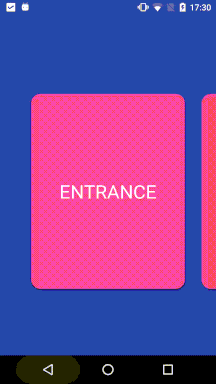 |
Simple. Works well. But we can do better.
It would be better if we could animate each page differently so that it would look like second page came after the first page. To achieve this, we need those views. In my code, I have modified my PagerAdapter to store the views based on the index. I think you could simply do ViewPager.getChildAt(0) to get the first view. So once we get the first and second view, we can make the second view come in a bit late.
The same can be performed for animating out.
| Animate In | Animate Out |
|---|---|
 |
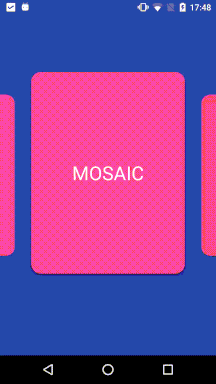 |
I’m sure there are much better animations and transitions that we can implement. Well, this is just a start.
P.S. I should study Google’s guidelines for Motion and Movement in particular.
Playing around with Android UI
Articles focusing on Android UI - playing around with ViewPagers, CoordinatorLayout, meaningful motions and animations, implementing difficult customized views, etc.


